Tutorial
How to download reports from the Eclipse admin portal
-
Log in to the Eclipse admin portal
-
Navigate to the Reports section and select one of the report categories
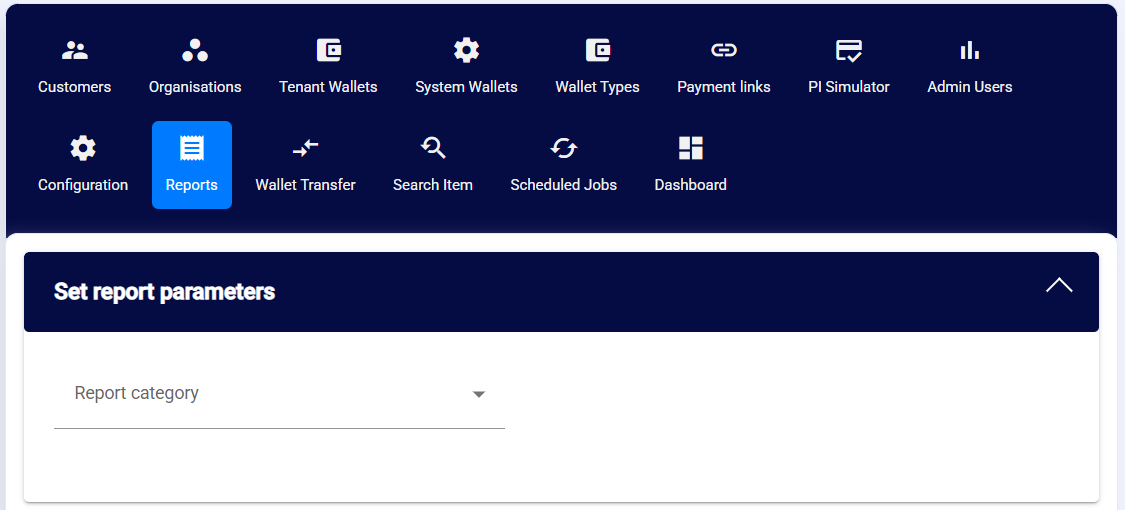
-
Select one of the available reports and enter the required parameters (if any):
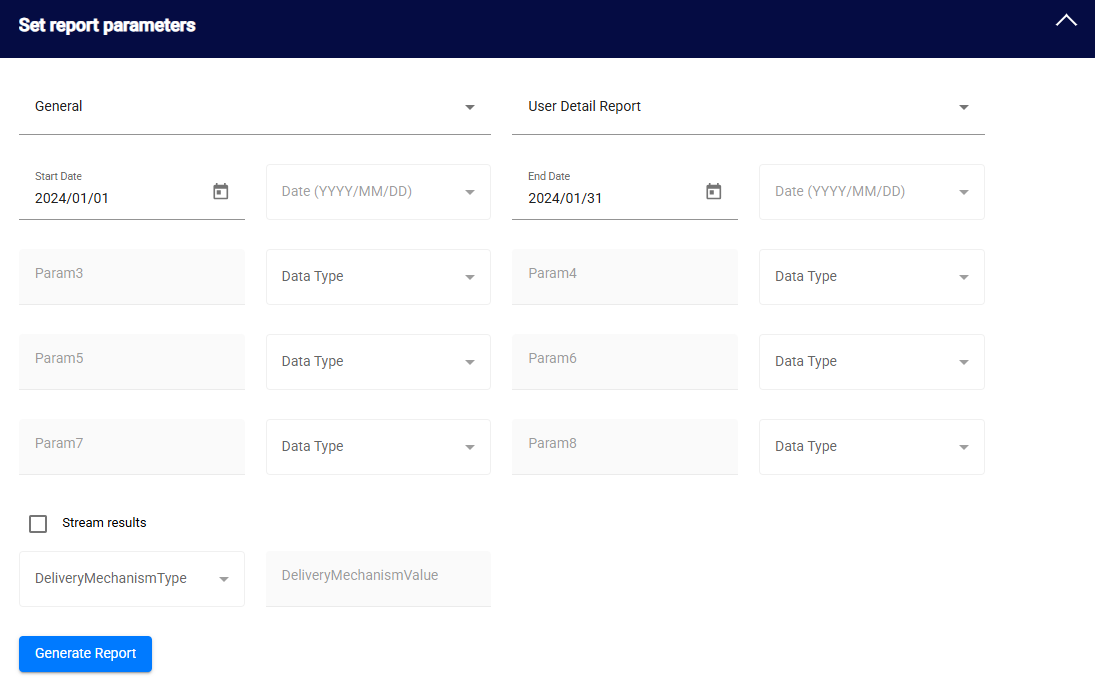
-
Click on "Generate Report". Once done, the results will be displayed on the bottom of the page, and you can download the report in CSV, JSON or XML format.
NOTE: Some long-running reports may time out while being generated. See Asynchronous Report Generation for details on how to download reports asynchronously.
Updated 4 months ago
