Fraud Monitoring
Eclipse includes a built-in fraud mapping engine that integrates with third-party fraud detection platforms.
In addition, Eclipse provides a set of static fraud rules that can be applied to identify, analyze, and respond to suspicious activity across the ecosystem.
For specialized use cases, custom fraud detection rules can also be defined, giving teams flexibility to tailor fraud prevention to their specific requirements.
When Eclipse is deployed as a cloud-hosted Software-as-a-Service (SaaS) offering - EFT Corporation's Fraud Operations team uses the Eclipse fraud rules to detect, analyze, and respond to suspicious activity across its ecosystem. These rules are designed to identify behaviors that may indicate fraud, such as:
- Withdrawal and payment limits – Monitoring transactions that exceed defined thresholds within specified time frames.
- Transaction velocity – Detecting unusually high transaction frequency over short periods.
- Suspicious transaction patterns – Identifying anomalies based on factors such as source, destination, and account dormancy.
When suspicious activity is detected, a range of actions can be taken to mitigate risk. These include temporarily suspending wallets, barring wallets from further transactions, and raising Jira tickets for detailed investigation by internal teams. This process helps maintain security while minimizing disruption for legitimate users. Custom rules can be added to cater for specific customer use cases.
The transaction monitoring engine comprises the following cababilities:
- A flexible fraud event data model that allows the definition of fraud events based on loosely typed data
- The ability for Eclipse to automatically publish fraud events across the range of Eclipse transaction types
- The ability for third parties to publish fraud events
- The ability for Eclipse to define custom fraud rules to run against fraud events - including aggregation logic
- The ability for Eclipse to integrate via several handlers to publish fraud events to third party transaction monitoring tools
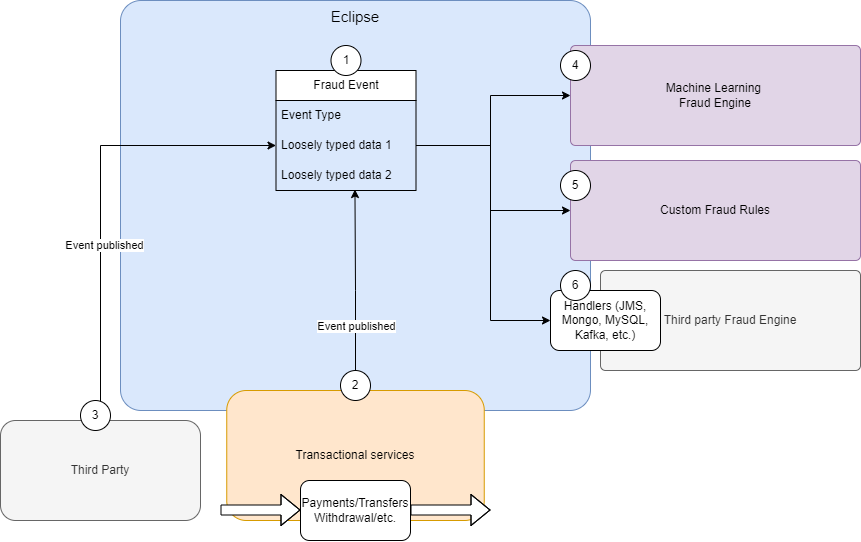
Eclipse Transaction Monitoring
Creating Custom Fraud Rules
To define custom fraud rules requires custom configuration - please contact your account manager for more details. The following information is required to define a new custom fraud rule:
1. Name and Description
Plain english simple description of the rule - can be used to map back to externally defined business rules.
Example
Name: Dormant Wallet Limit
Description: Rule to detect transactions over a certain threshold on wallets where there have been no transactions for more than 60 days.
2. Filter Criteria
This determines what users the particular fraud rule should be applied to. This can be applied across all tenants, groups of tenants (e.g. for a specific region) or specific tenants. Fraud rules can also filter by event type - event types published for Eclipse transactions include:
- PRE-PAYMENT
- POST-PAYMENT
- PRE-WITHDRAWAL
- WALLET-CREDIT
- WALLET-DEBIT
Exceptions can also apply e.g. exclude a certain tenant or group of tenants.
Message examples coming into the Fraud engine:
POST-PAYMENT
{"paymentId":1146341,"amount":202.990000000,"fee":0E-9,"currency":"ZAR","unattended":false,"description":"CLICKS RETAILERS (PTY) LTD C - CLICKS RONDEBOSCH Western Cape WCZA : 01180006 psp-516279 ","gatewayTransactionId":"MP-PR-2996057376","uniqueId":"2a97a9d7-5f5a-40bf-bdf8-7aeb63ac3133","tenantId":14939,"status":"FINAL","userId":3478619,"walletId":2819806,"paymentType":"WALLET","paymentSubType":"CLIENT","gatewayStatus":"SUCCESSFUL","gateway":"ZA_MASTERPASS_QR_OUT","preProcessingCallbackIds":[],"postProcessingCallbackIds":[],"postSuccessCallbackIds":[32981365],"postReversalCallbackIds":[32981364],"completionHtml":"<!DOCTYPE html><html><head><meta charset=\"UTF-8\"><title>Scan to Pay 3D Secure V2</title></head><b...","completionUrl":"https://ukheshe.live/t/2WF2E","pollCount":0,"created":"2025-07-21T11:40:05.000Z","lastPolled":"2025-07-21T11:40:21.280Z","authCode":"UM5VJF","createCardOnFile":false,"useCardOnFileIfAvailable":false,"cardOnFileId":"fb253344-28c0-4a38-97ca-e37ae3b9beca","additionalFields":[],"cardBin":"518771","cardType":"00","cardLast4":"2746","cardName":"ECLIPSE","cardPhone":"27718588888","cardExpires":"2025-07-01T00:00:00.000Z","merchantName":"CLICKS RETAILERS (PTY) LTD C - CLICKS RONDEBOSCH Western Cape WCZA","merchantId":"516279","merchantReference":"ec1c64fe15094fbe8742f240a7ef076c","qrCode":"6000282384","paId":"48884767","bankResponse":"00","retrievalReferenceNumber":1331437402,"acceptedCardSchemes":["MASTER","VISA","MAESTRO","AMEX"],"acceptedPaymentMechanisms":["AMT","SECURE_CODE"],"partialPaymentAllowed":false,"securityData":{"paRes":"mdst:1"},"additionalMerchantData":{"merchantCategoryCode":"5912","cardAcceptorIdentificationCode":"0003454410","merchantDescription":"Y"},"customFraudChecks":false,"tracingContext":"00-deaa02e88d6894e4798ec4aae966d3ae-3901284e3f92545a-01","pspId":108}PRE-WITHDRAWAL
{"amount":700.00,"fee":0,"currency":"ZAR","description":"MFS withdrawal","gateway":"ZA_PAYCORP_ATM","preProcessingCallbackIds":[32981477],"postSuccessCallbackIds":[32981475],"postReversalCallbackIds":[32981476,32981478],"withdrawalType":"ATM","uniqueId":"27731874372-5313067133","tenantId":14,"organisationId":14,"walletId":45623,"deliverToPhone":"27731874333"}WALLET-DEBIT
{"organisationId":"14939","walletHistory":"{\"walletHistoryId\":54527077,\"walletId\":4821394,\"serviceCode\":\"tfr.debit\",\"status\":\"FI\",\"balanceChange\":-191.960000000,\"closingBalance\":0E-9,\"units\":-191.960000000,\"unitType\":\"ZAR\",\"externalTransactionId\":\"9146350\",\"uniqueId\":\"DB-Payment-9146350\",\"startDate\":\"2025-07-21T11:41:20.000Z\",\"endDate\":\"2025-07-21T11:41:20.000Z\",\"description\":\"SnapScan - DIS-CHEM OVERPORT PHARMACY : DIS-CHEM OVERPORT PHARMACY\",\"location\":\"unknown\",\"info\":[{\"att\":\"lastFourDigitOfCard\",\"val\":\"\"},{\"att\":\"posReferenceNumber\",\"val\":\"JV123466\"},{\"att\":\"posNameLocation\",\"val\":\"SnapScan - DIS-CHEM OVERPORT PHARMACY : DIS-CHEM OVERPORT PHARMACY\"},{\"att\":\"merchantCategoryCode\",\"val\":\"7399\"},{\"att\":\"merchantId\",\"val\":\"000000003559815\"},{\"att\":\"merchantDescription\",\"val\":\"Y\"},{\"att\":\"pipelineName\",\"val\":\"MomentumTransferPipeline\"}],\"other1\":\"5303521\",\"other5\":\"system\",\"other10\":\"user3480399-tenant14939\",\"eventualConsistency\":true,\"otherWalletId\":5303521,\"sessionId\":\"Payment-9146150\",\"tracingContext\":\"00-3c78d3d415f14a059a8bd440f871a6af-128d1b5b472ca4fb-01\",\"reversal\":false}","tenantId":"14939"}WALLET-CREDIT
{"walletHistory":"{\"walletHistoryId\":54527066,\"walletId\":1385158,\"serviceCode\":\"tfr.credit\",\"status\":\"FI\",\"balanceChange\":0.550000000,\"closingBalance\":0.550000000,\"units\":0.550000000,\"unitType\":\"AVO\",\"externalTransactionId\":\"award-points11114962\",\"uniqueId\":\"CR-award-points11114962\",\"startDate\":\"2025-07-21T11:39:25.000Z\",\"endDate\":\"2025-07-21T11:39:25.000Z\",\"description\":\"[8Z7-DN3-LXV ] Award for your order 8Z7-DN3-LXV\",\"location\":\"155.190.45.7\",\"info\":[{\"att\":\"pipelineName\",\"val\":\"GenericTransferPipeline\"}],\"other1\":\"60099\",\"other5\":\"avolr-prod\",\"other10\":\"tenant1422-user1468425\",\"eventualConsistency\":false,\"otherWalletId\":61099,\"sessionId\":\"0ff879fa-6d5a-4d8e-a155-16d4c64842a1\",\"tracingContext\":\"00-b264d889da7c6325f288d7778eedf0b6-db10d6df82cc8039-01\",\"reversal\":false}","tenantId":"1432","userId":"1268425"}Example
The fraud rule should apply to all tenants in the South Africa region, except for tenants X, Y and Z and should be run on all transactions on a wallet (WALLET-DEBIT and WALLET-CREDIT)
3. Fraud Rule Query
This defines the query to apply to the event to determine if the fraud rule has been fired. These are typically configured as SQL queries that can take any fields in the fraud event as input parameters and can run against historical data if the rule is an aggregate or sum.
Example
This event should be considered fraud if it is a transaction of a wallet that has not had any transactions on it for more than 60 days
4. Action
This defines the action that must be carried out if the event is considered fraud. The following are supported actions:
- BARRED_WALLET: The transaction must be denied and the wallet must be barred
- BARRED_CUSTOMER: The transaction must be denied and the customer must be barred
- DONT_ALLOW: The transaction must be denied.
- USE_HIGHEST: Funds must be locked for a specified period of time
- DONT_EXCEED: The maximum time the funds for a payment should be locked (e.g. to override for a VIP/Merchant)
In addition, notification actions can be configured - e.g. send an email or raise a Jira ticket.
Example
If this fraud rule is fired the transaction should be allowed to proceed but a Jira ticket should be logged to the compliance team for further investigation.
Mapping Fraud Events to Third-Party Engines
Eclipse provides support for integrating third-party fraud detection systems by allowing them to publish fraud events through the Fraud Event API.
Fraud event object
Each fraud event includes:
messageType: Identifies the type of event or transaction
handlerType: Determines which custom handler to invoke
Custom/dynamic fields relevant to the specific integration
A custom handler must be defined for each third-party system. Eclipse uses the handlerType from the event to route to the appropriate handler implementation.
Field mapping configuration
To support flexible data formats, Eclipse enables incoming and outgoing message mapping configurations per message type and handler. These mappings allow transformations across formats such as:
- JSON ↔ JSON
- JSON ↔ XML
- XML ↔ XML
- XML ↔ JSON
Custom formats (e.g, TCP Socket connections) can also be supported.
- Field mapping configurations use JsonPath or XPath-like mappings for field extraction
- Allow nested mappings using dot notation (e.g., parent.child.key)
- Custom XML root tags are supported
- Provides complete flexibility for field-level transformation without code changes - just configuration.
Postilion-Specific Integration
A common integration pattern for Postilion systems involves an external processing node that sends requests to Eclipse via PostBridge. In this flow, a PostBridge handler converts ISO messages into fraud events and populates the appropriate handlerType and messageType fields for further processing by Eclipse.
Example
The following example indicates the configuration and API calls for a 3rd party system to publish fraud events with JSON and to have field mappings configured to map the JSON to XML to call a SAS fraud engine.
Prerequisites:
- Global property property fraud.event.handlers set to define the fraud handler type e.g.:
SAS=com.ukheshe.services.fraud.publish.sas.SASFraudPublishHandler- Global property fraud.event.handler.{handler_type}.field-mappings.outgoing.{message_type} set to define the field mappings from incoming fraud events to the messages to the particular handler:
txCode=$.transactionType
amount=$.transactionAmount- Global property fraud.event.handler.{handler_type}.field-mappings.incoming.{message_type} set to define the field mappings from responses from a particular handler:
outcome=$.fraudOutcome
message=$.message- Publish fraud event:
The message field contains the dynamic set of fields to be mapped to the handler.
POST /eclipse-conductor/rest/v1/tenants/{tenantId}/fraud-event
{
"handlerType": "SAS",
"message": "{\"transactionType\":\"purchase\",\"transactionAmount\":100}",
"messageFormat": "JSON",
"messageType": "purchase"
}- Example SAS request and response
Based on the example configuration in fraud.event.handler.sas.field-mappings.request.purchase:
{
"txCode": "purchase",
"amount": 100
}Example SAS response body (not a real response, just for illustrative purposes)
{
"fraudOutcome": "F",
"message": "Fraud detected"
}- Example Eclipse response to fraud API
Based on the example configuration in fraud.event.handler.sas.field-mappings.response.purchase:
{
"fraudResult": "FRAUD", //enum calculated by handler
"detail": "{\"outcome\":\"F\",\"message\":\"Fraud detected\"}" //any json based on response config
}Updated 4 months ago
